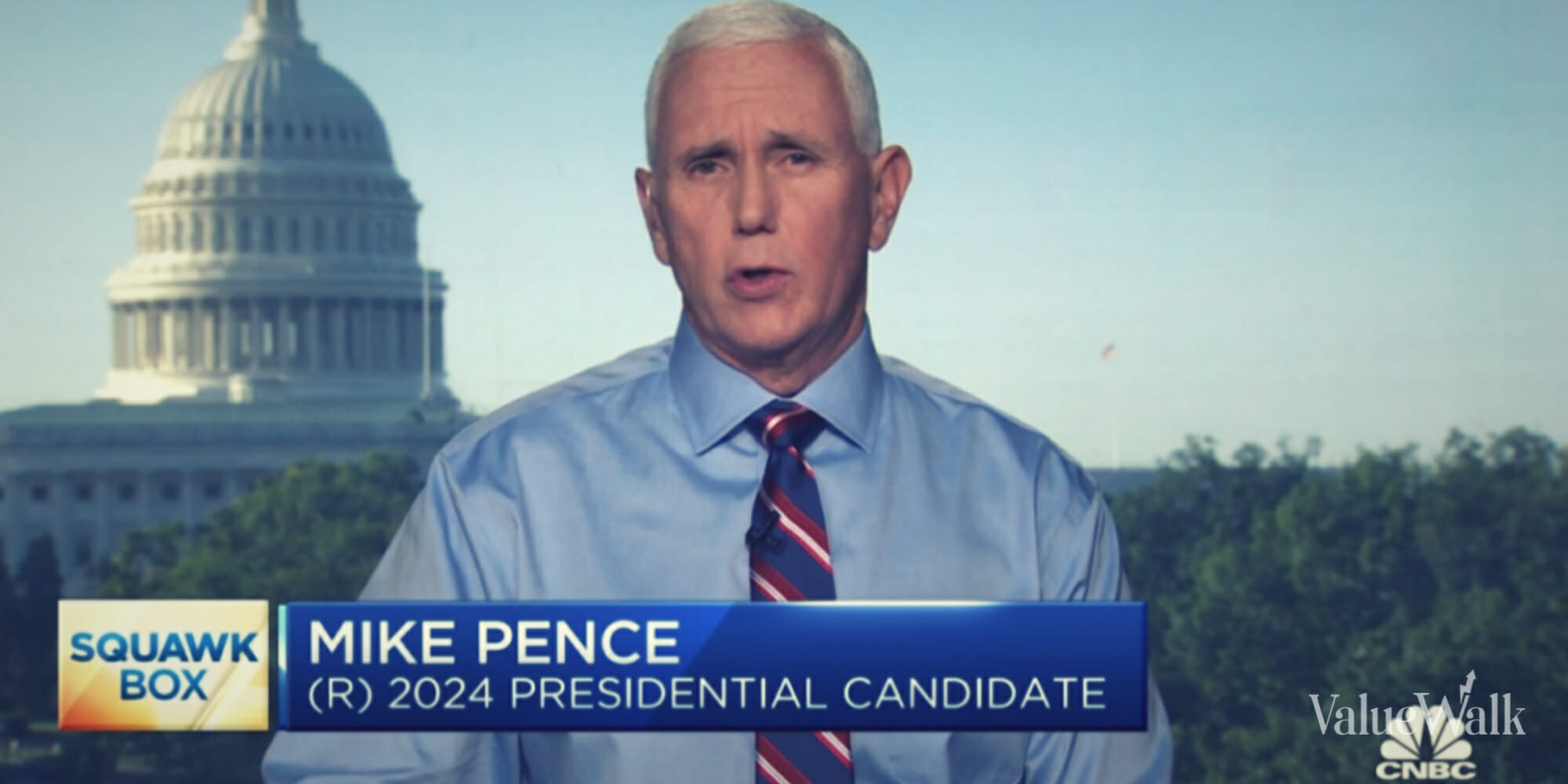Facebook Timeline design for pages is now here. Facebook today has finally introduced the new expected Timeline design for brand pages. Facebook says the new design gives “brands and businesses more ways to tell their story”.
The new design for pages now allow page owners to add attractive large cover images at the top of their pages. And interestingly the page description, photos, notes and everything else is now been displayed under one single page.
In the new design of Facebook pages owners can even choose to highlight the important posts (like you do in your personal timeline profile) that they want their page fans to notice more.
The new Facebook page design comes with an ‘Admin Panel’ that is situated at the top right-hand side of the page, the admin panel makes it easy for owners to see new private messages, page notifications, new likes and page insights all at one place.
When Will You Get The New Design Of Pages?
Facebook explains:
To turn on your preview for the new Pages design, click on the green button at the top of this Page. Or you can wait until all Pages automatically get upgraded on March 30, 2012.
Once you click on the green ‘Preview Your Pages’ button it will take you to a new page where you will be able to turn on the new preview for your old page layout. And if you have more than one page, then you can click on ‘Preview All Pages’ option to see the newly introduced timeline design on all of your pages.
After clicking preview page, you will be taken to the new timeline design of your page, at this stage the new design will not be displayed to page fans and will only be visible to you and to the other administrators of your page. And it will show you the following message at top:
|
If you are very curious to get the new design of your page, then you can click on the ‘Publish button’ and can enjoy using your new timeline page design now, or else you can wait till March 30, 2012 in order to get the new design automatically.
Note: After clicking the publish button your new page design will also be shown to the fans inside your page.
So do you like Facebook introducing this new timeline design for pages? Are you planning to convert the old design of your page into a new one now or will you wait till 30th March 2012? Drop your comments in the box below.